Chat With Us to Avail 50% Discount



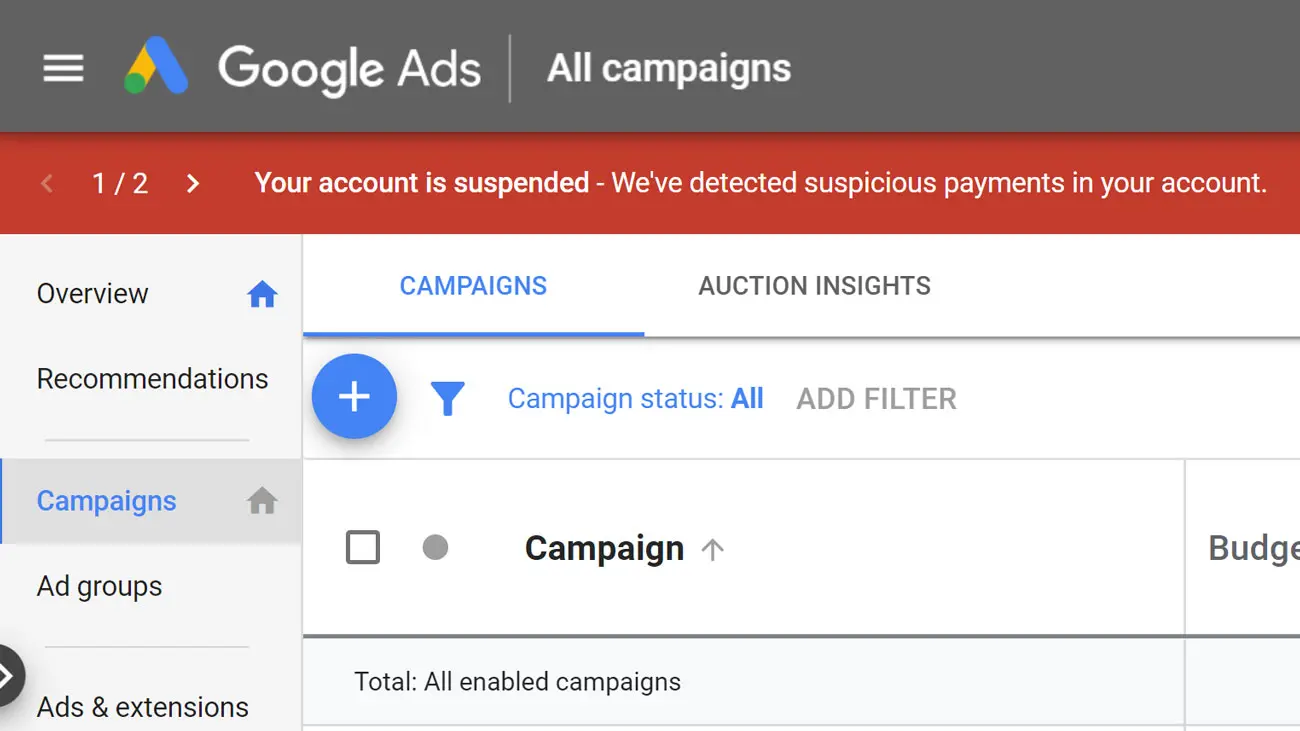





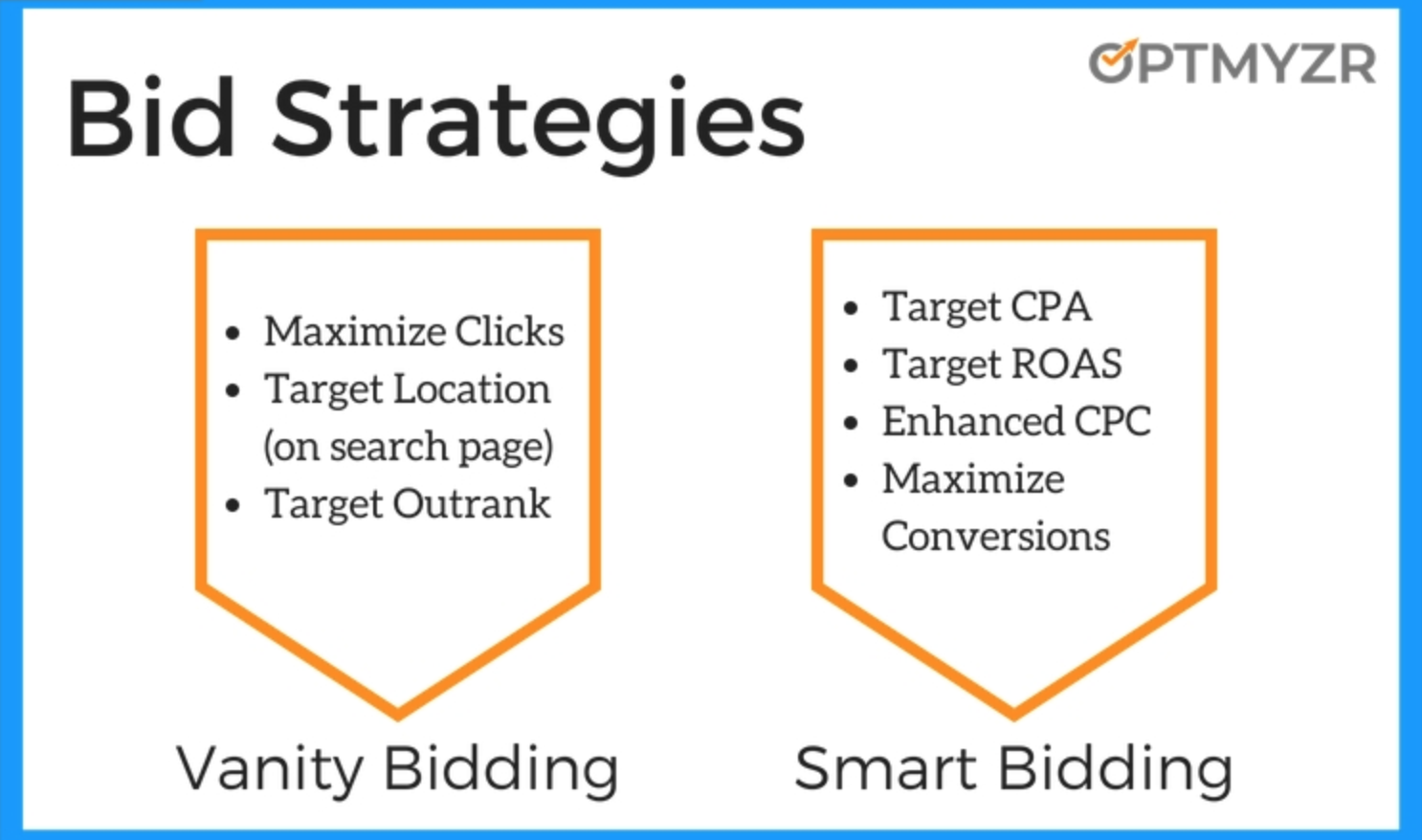




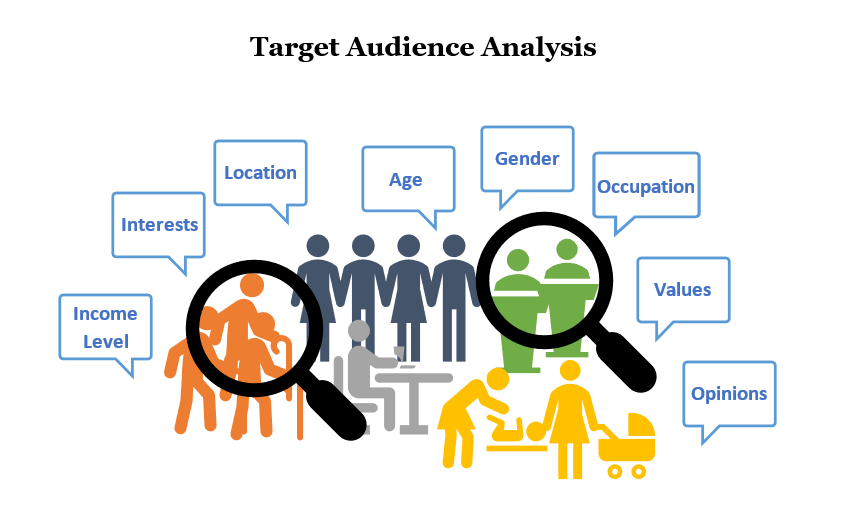



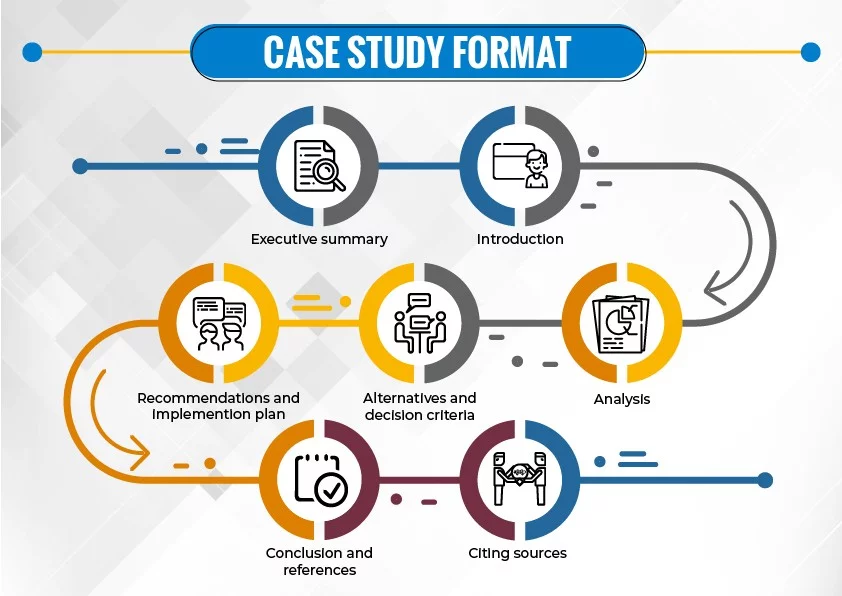
This course outline covers the basics and advanced features of Google Ads, providing participants with a comprehensive understanding of the platform. It's important to include practical exercises and real-world examples to reinforce learning. Additionally, keeping the content updated with the latest trends ensures the course remains relevant over time.